|
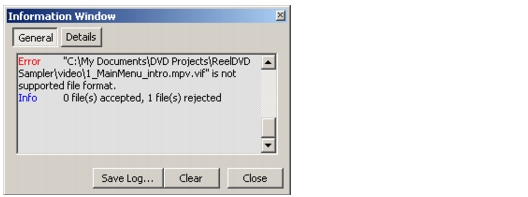
|
The Information window appears automatically when a warning or error message has been generated within ReelDVD. It displays the given error or warning, and also displays additional information that may be useful for understanding the context of the problem. The information in the window can be copied and pasted to another document, or it can be saved to a file. It is particularly helpful to save the log if you plan to contact technical support about a problem.
The information window has five buttons:
General Displays standard ReelDVD warning and error messages.
|
Sonic Solutions/ Voice: 415.893.8000 Fax: 415.893.8008 info@sonic.com |